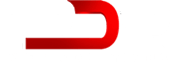Have you gotten rid of the hit counter we mentioned in part one? You are on the right track! Now, keep reading to find out what other 90s website fads prevent your prospects and customers from accessing valuable content and acting upon your calls.
1. Resolution and browser restrictions
 You must be giving away free cars if people change their screen resolution just to view your page! By restricting your website’s viewing options, you are ultimately restricting its usability and audience. Internet Explorer is not the primary browser choice anymore, and 800×600 is not the universal resolution. Many people nowadays have wider monitors and are using Google Chrome, Mozilla Firefox, Safari and other internet browsers. In addition to laptop and desktop computers, your visitors may be using mobile devices or tablets to go online. Make sure your website is compatible with major web browsers; to check your website’s compatibility, visit browsershots.org.
You must be giving away free cars if people change their screen resolution just to view your page! By restricting your website’s viewing options, you are ultimately restricting its usability and audience. Internet Explorer is not the primary browser choice anymore, and 800×600 is not the universal resolution. Many people nowadays have wider monitors and are using Google Chrome, Mozilla Firefox, Safari and other internet browsers. In addition to laptop and desktop computers, your visitors may be using mobile devices or tablets to go online. Make sure your website is compatible with major web browsers; to check your website’s compatibility, visit browsershots.org.
2. Text for graphics
You think you are looking at text? You are right, but the text was created and saved as an image file. It means you can’t highlight it, copy, or click a link within it. This technique could be appropriate for a banner or a page title, but certainly not for the main content. The purpose of images is to illustrate and complement the text, not to substitute it. Replacing text with a picture of text may make no difference for the website visitor, but it will for the search engines. If all your text is images, the search engines will never recognize it which could lower your search engine rankings. Low rankings = Low online sales. The good news is that you can create pretty text without using images by utilizing CSS; take a look at this tutorial.
3. Cluttered space with lots of links and clipart
 It is very difficult for visitors to navigate throughout this website or even to decide where to go next. Clear and simple navigation is a must for your website. A cluttered page full of irrelevant links is distracting, frustrating, and unprofessional. Don’t assume your visitors can follow your abstract design; ask a friend to give it a try and share their experience. Are they able to easily find your contact information? Do they understand what services/products your business provides? Were they motivated to take an action? Get answers to these questions before you make your website live.
It is very difficult for visitors to navigate throughout this website or even to decide where to go next. Clear and simple navigation is a must for your website. A cluttered page full of irrelevant links is distracting, frustrating, and unprofessional. Don’t assume your visitors can follow your abstract design; ask a friend to give it a try and share their experience. Are they able to easily find your contact information? Do they understand what services/products your business provides? Were they motivated to take an action? Get answers to these questions before you make your website live.
4. “Click here to enter”
Anything that prevents a user from entering your website is potentially causing visitors to leave your website. There is no need for your home page to have a “click-to-enter” link unless you are offering a visitor to choose between different versions of a website. The visitor has already entered your website by landing on your home page; any further clicking is more of a hassle than fun.
5. Page under construction
“Under construction” pages are also a turn-off than encouragement to come back. Instead of putting up an “under construction” sign (especially if it’s one of these) keep the old design active until the replacement is ready. The issue with a page under construction is that it provides no value to the website visitor. People looking for your contact information, product or service description won’t be satisfied when they find it missing.
If your website is committing any of these 90s sins, it may be scaring away some of your prospects and leads. Your website is the online face of your business. You won’t go to a business meeting wearing a ten-year-old neon green suite with rhinestone-embellished buttons, right? The same concept applies to your website: animated clipart, hit counters and entry pages are the things of the past, and they are not cool anymore. If your website is still stuck in the 90s, give us a call, and we’ll help you update to 2011.